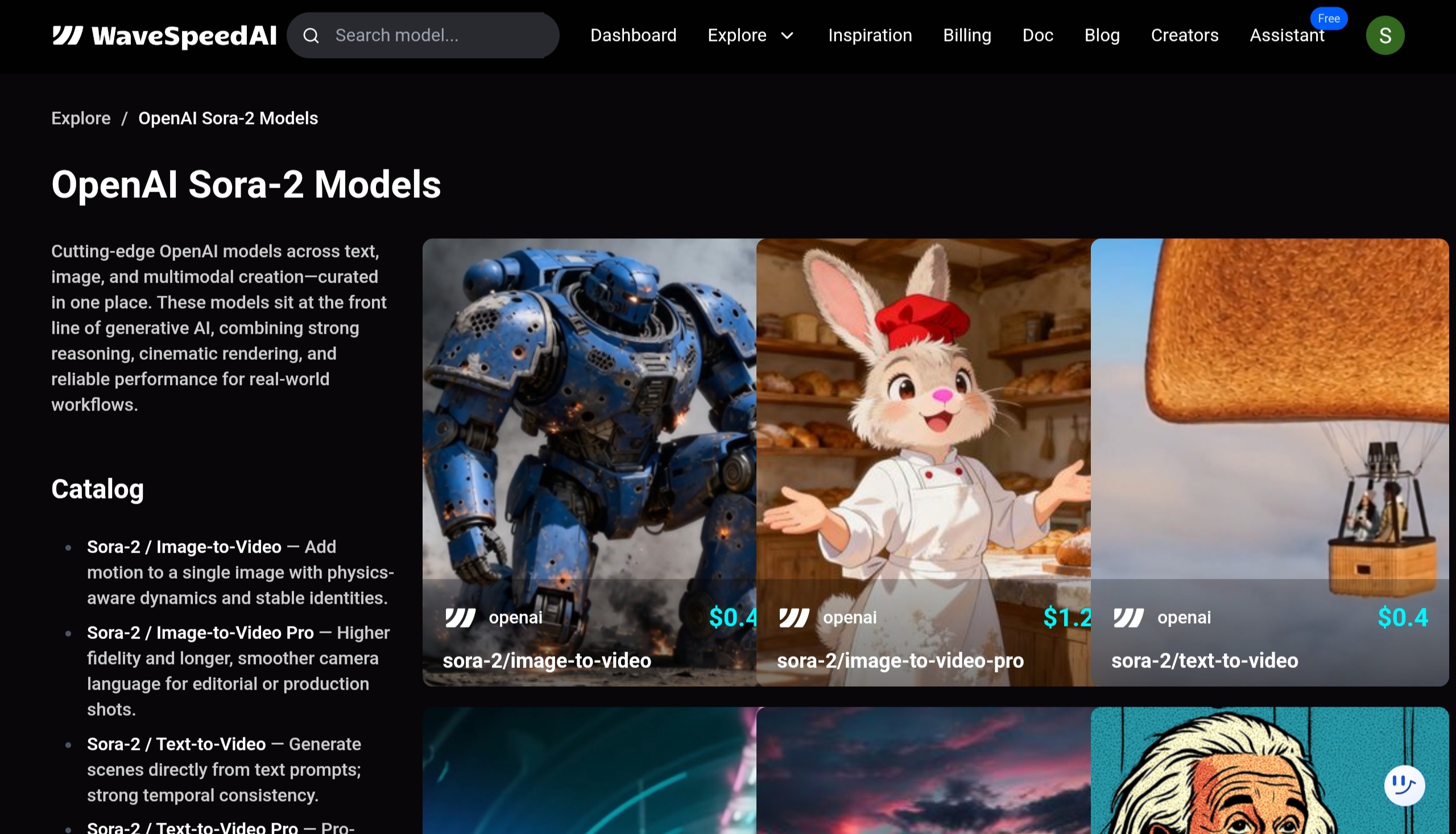How to Generate Videos in Sora 2 in Europe
Current State of Sora 2 Access
Right now, getting access to OpenAI's Sora 2 is a challenge, especially in Europe. Here's a quick rundown of the situation:
- Invite-Only: Access is not public. It's limited to users who receive an invitation code directly from OpenAI.
- Geographic Restrictions: The beta is officially available only in the United States and Canada.
- Platform Focus: The primary way to use Sora 2 is through its iOS app, though a web version is available for Android users who get an invite.
Step-by-Step Guide: Using a Vendor (Example: Wavespeed AI)
Here’s a practical example of how you can generate a video using a third-party vendor that has integrated the Sora 2 API.
-
Sign Up and Top Up:
- Navigate to the vendor's sign-in page, like
https://wavespeed.ai/sign-in. Create an account.
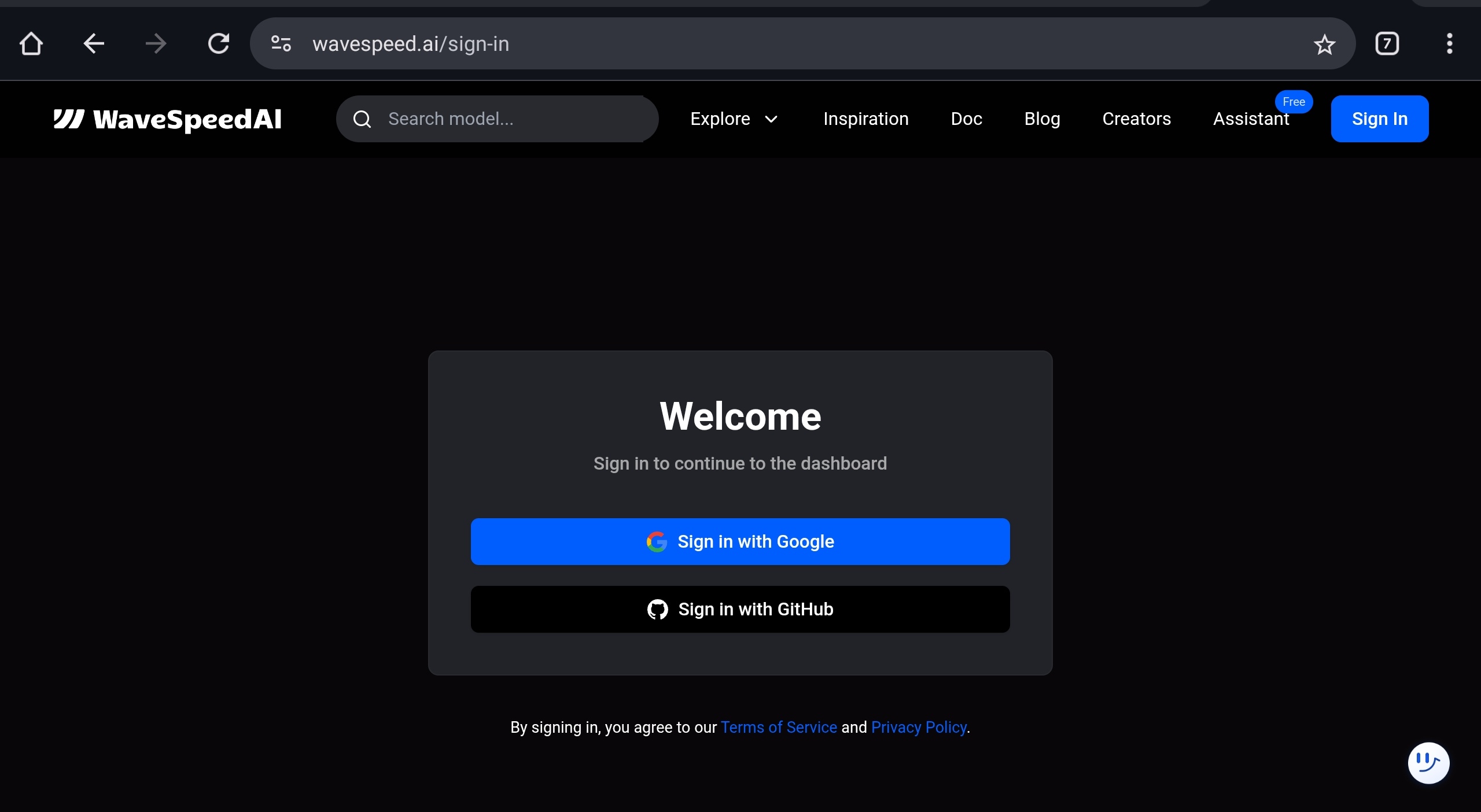
- While some vendors offer a small starting credit, you will likely need to add funds. Go to the top-up page (e.g.,
https://wavespeed.ai/top-up) to add credits.
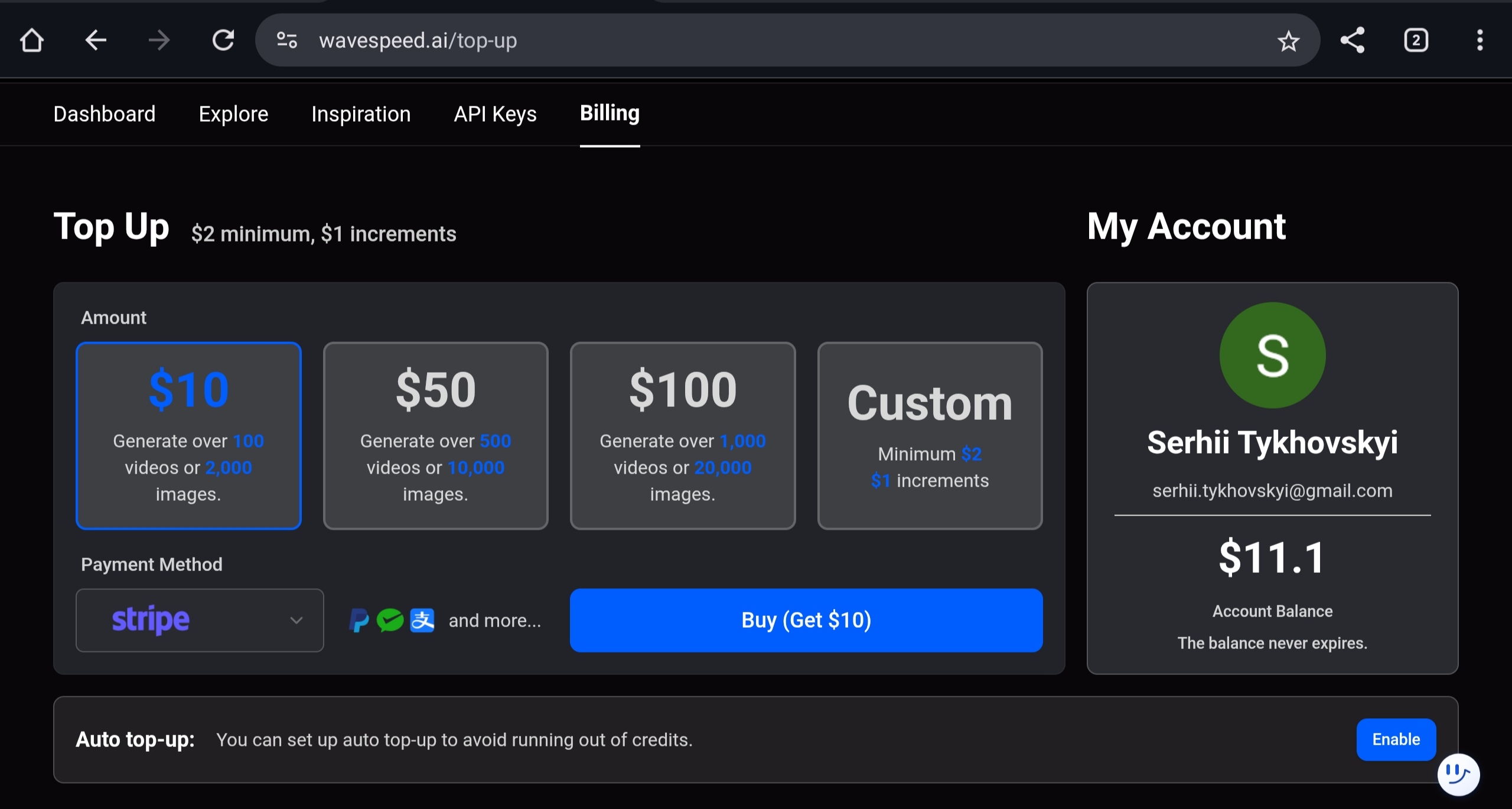
- Navigate to the vendor's sign-in page, like
-
Navigate to the Sora 2 Model:
- Once logged in, find the Sora 2 model in the platform's library. The direct link for this example is
https://wavespeed.ai/models/openai/sora-2/text-to-video.
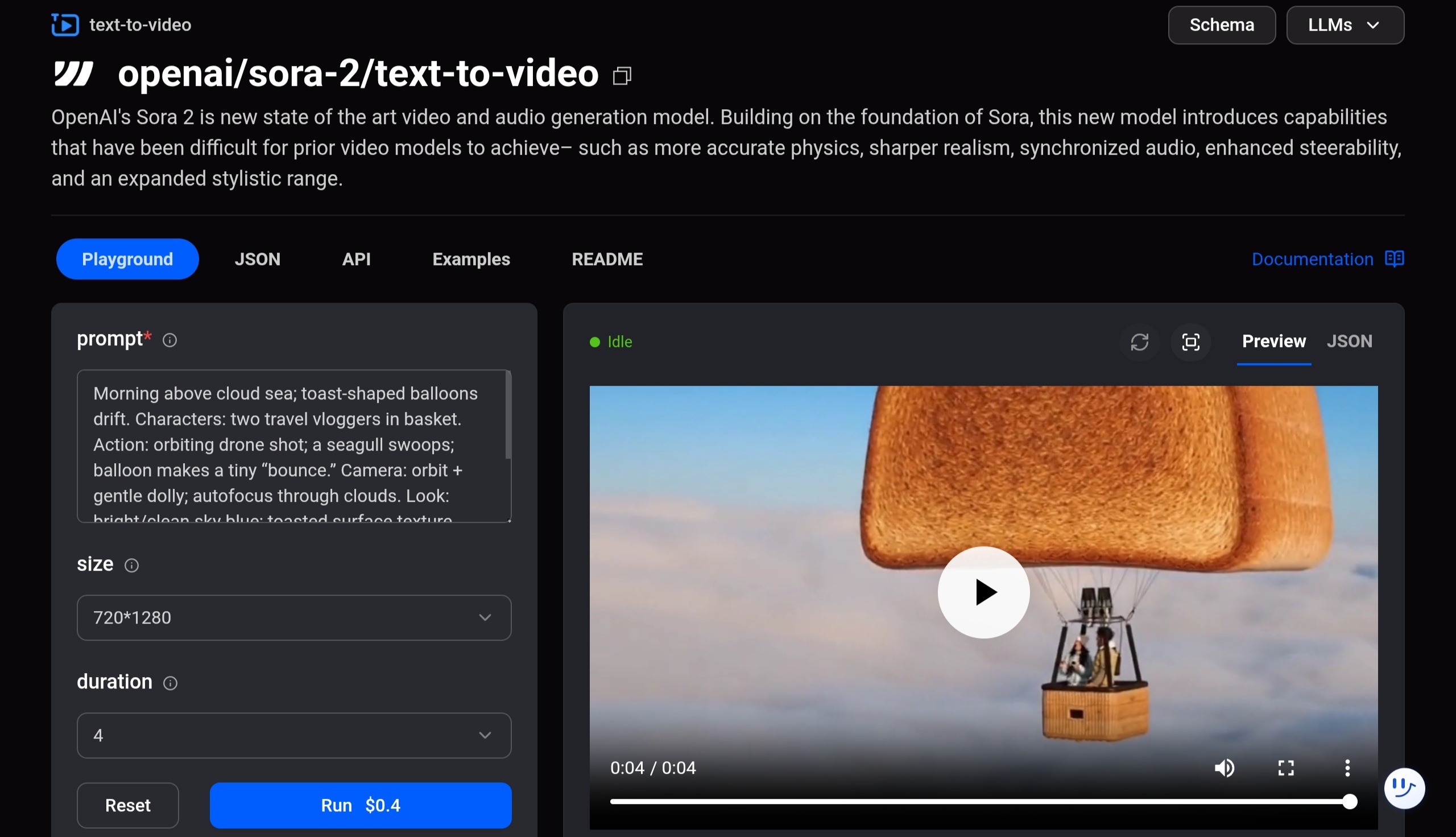
- Once logged in, find the Sora 2 model in the platform's library. The direct link for this example is
-
Enter Your Prompt:
- In the text input field, describe the video you want to generate.
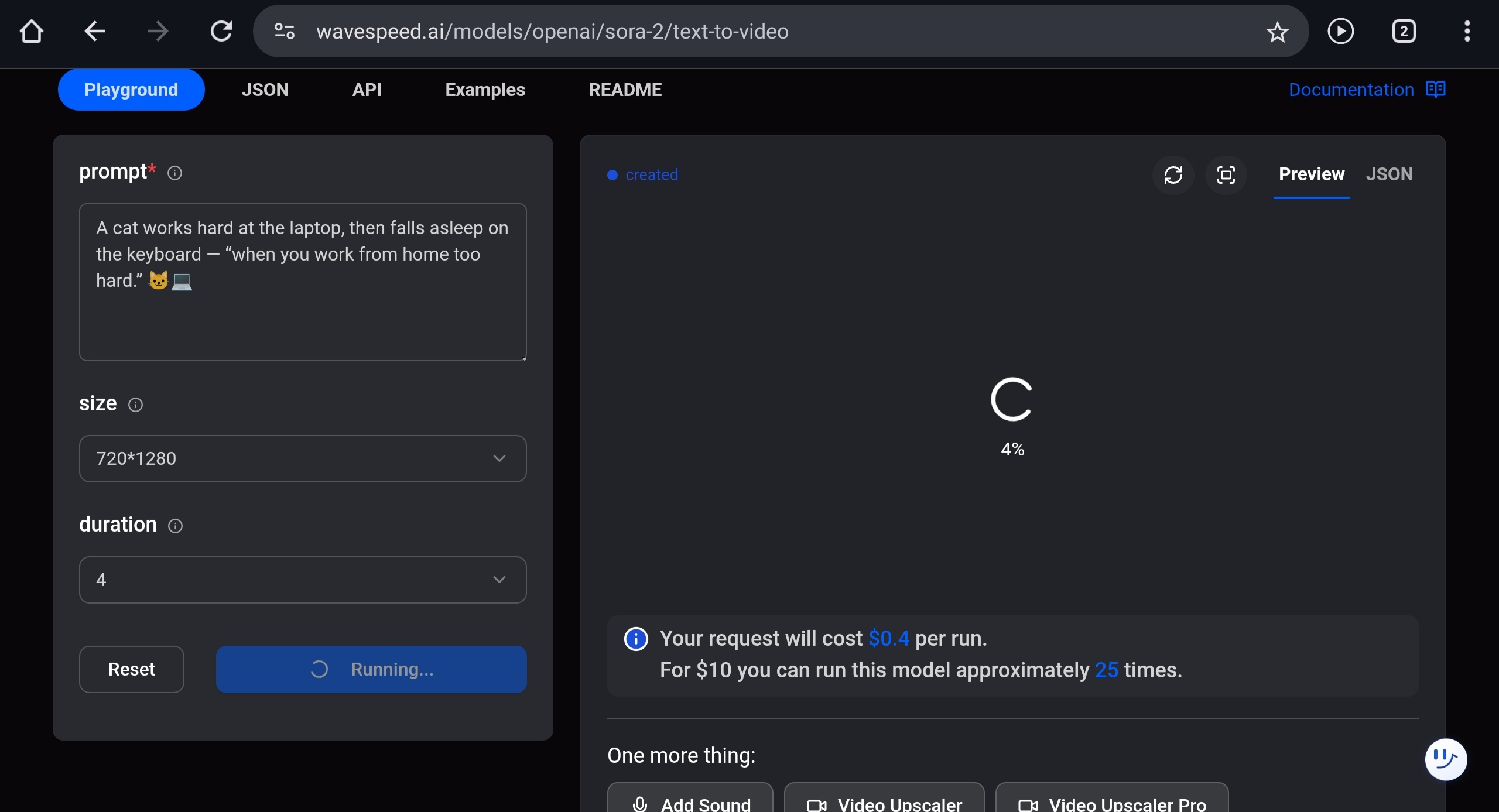
-
Generate and View the Video:
- Click the "Generate" button. The service will process the request.
- Once completed, your video will be ready to view.
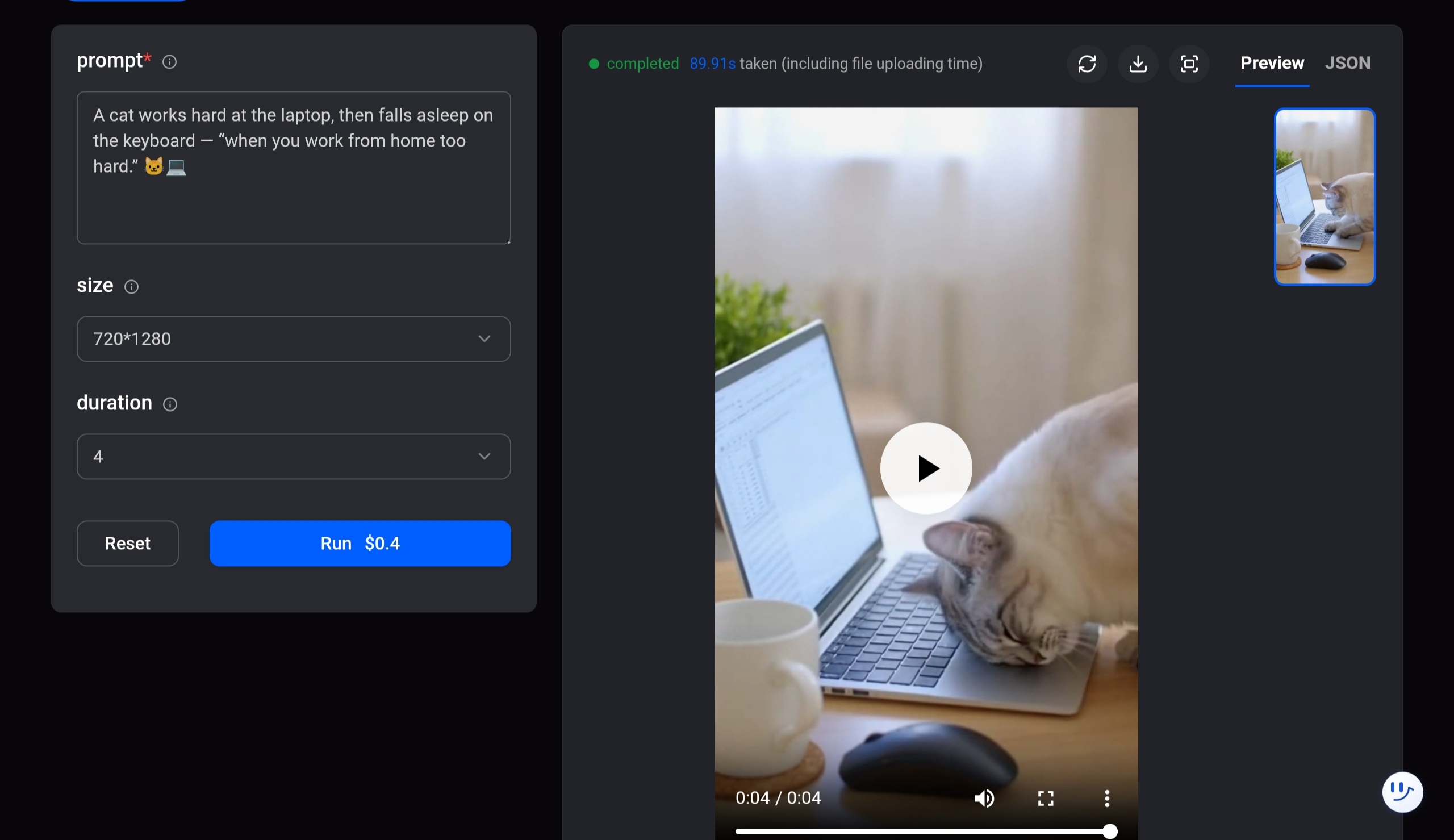
Note: Other models, including image-to-video and pro versions, are also available. You can find them in the OpenAI collection at
https://wavespeed.ai/collections/openai.
Conclusion
While direct access to Sora 2 in Europe remains on the horizon, the availability of third-party vendor APIs means you don't have to wait to start creating. By following the steps above, you can tap into the power of cutting-edge AI video generation today.
Happy creating!